Using Templates in Composer
Composer
25/7/2024 13:11
The capability to have email templates is a distinctive feature that enhances your experience when working with Composer.
When accessing the CRM as a regular user, your permissions typically limit you to viewing existing email templates.
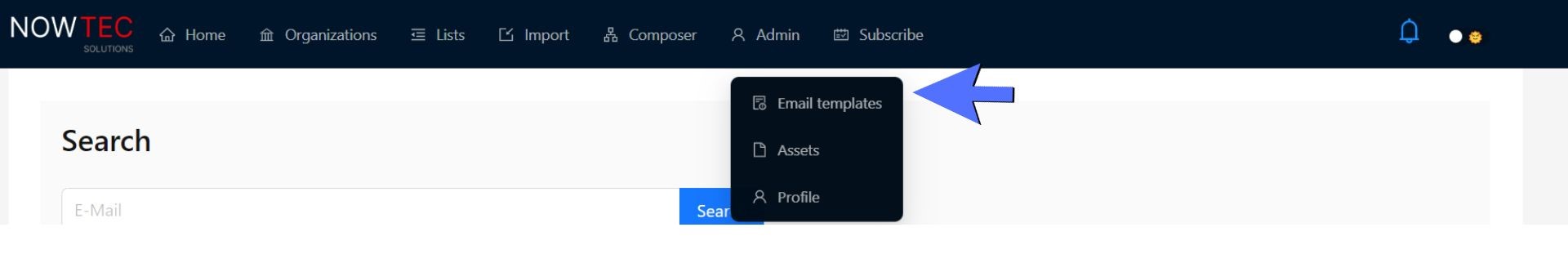
You can preview an existing email template and utilize it in your composer request.
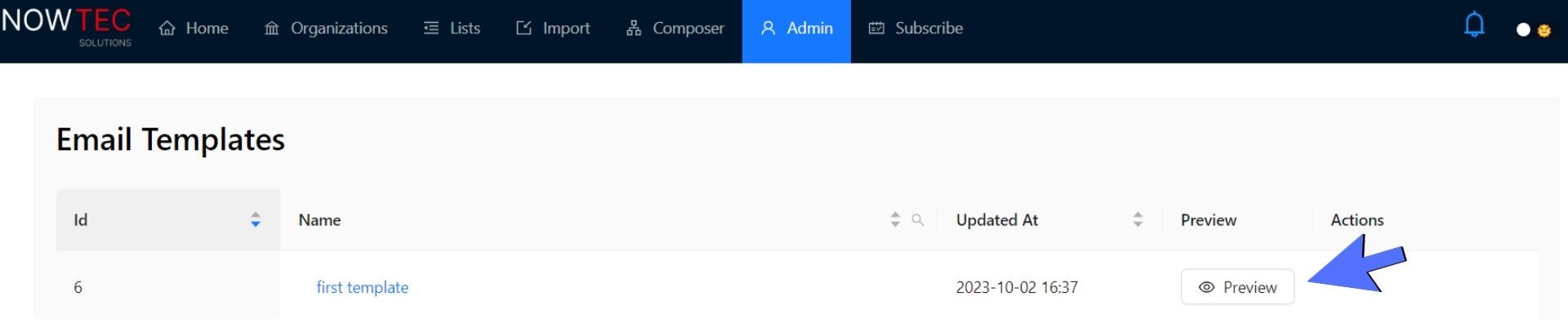
Navigate to the composer, select an email template from the dropdown menu, preview it and utilize.
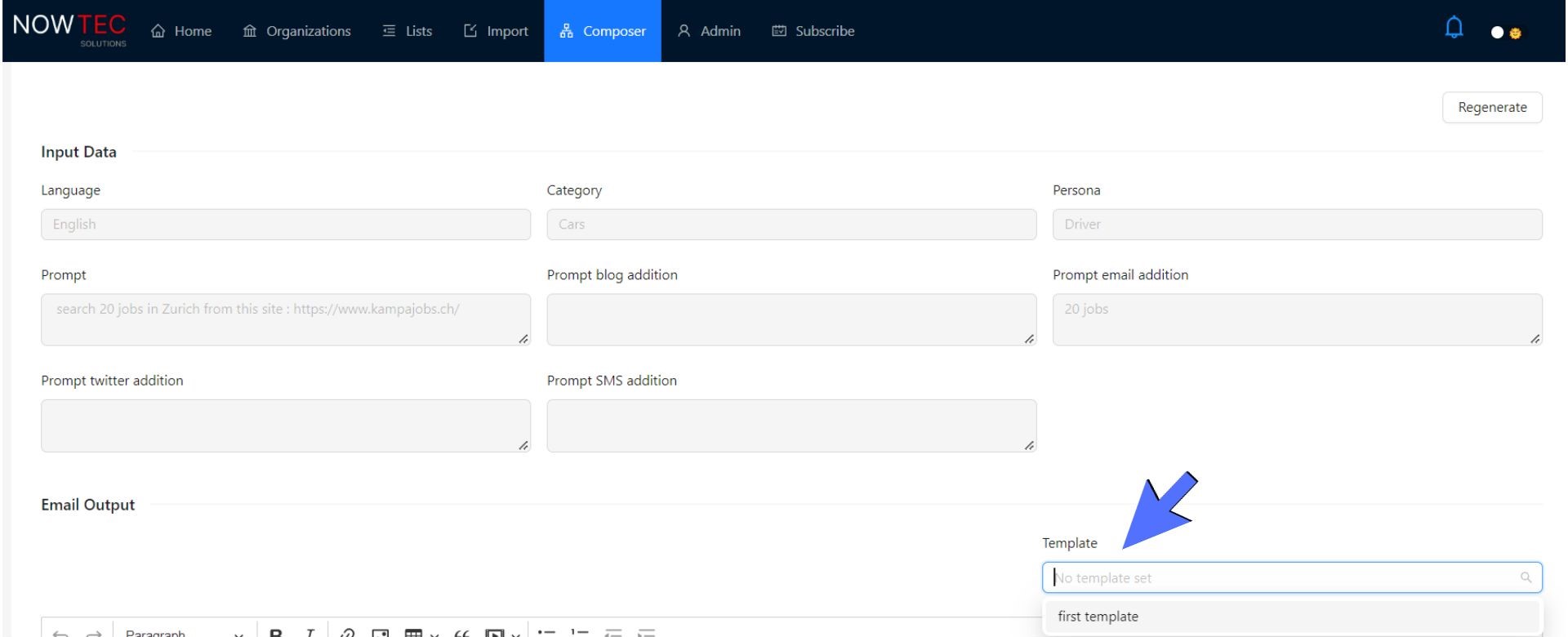
As an administrator, you have the permissions to create, edit, and delete email templates.
On the right-hand side, you'll find a selection of different blocks that you can add to your email template, including:
various sections (1, 1/2, 1/3)
text
link
image
divider
To integrate Composer content into email templates, add the following block - Composer
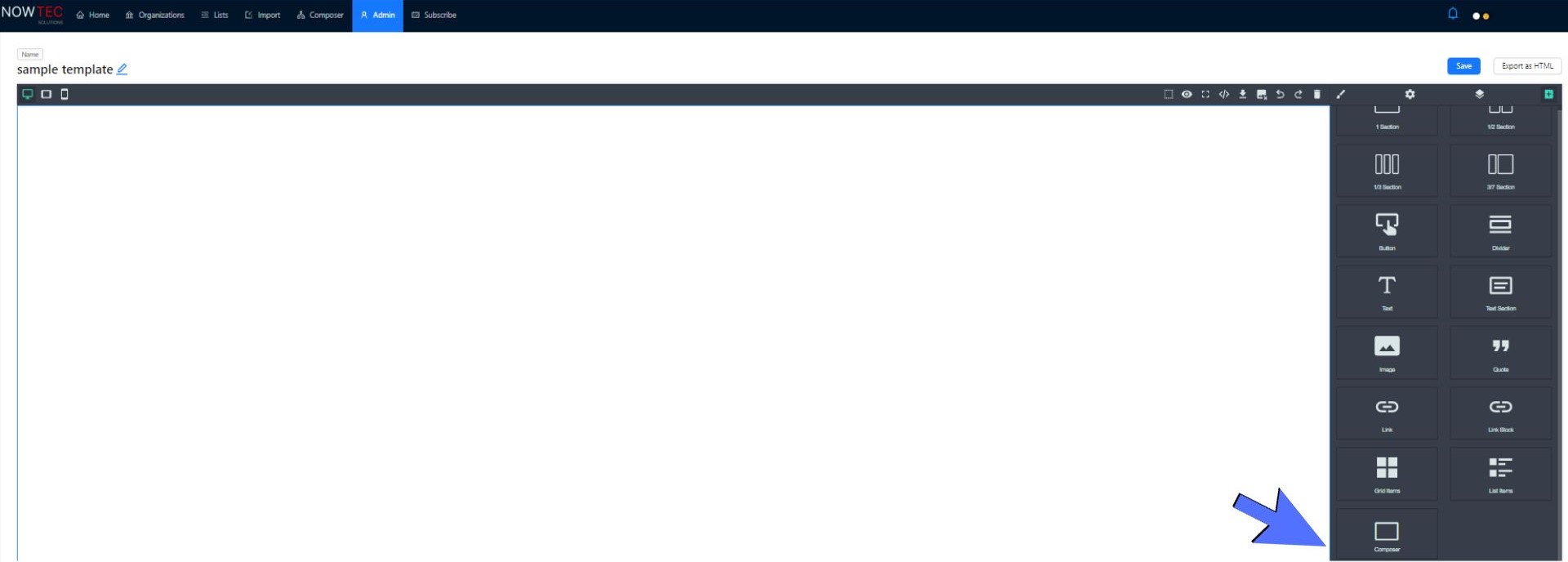
When you've finished creating an email template, save it, and then you can utilize it for your email output.