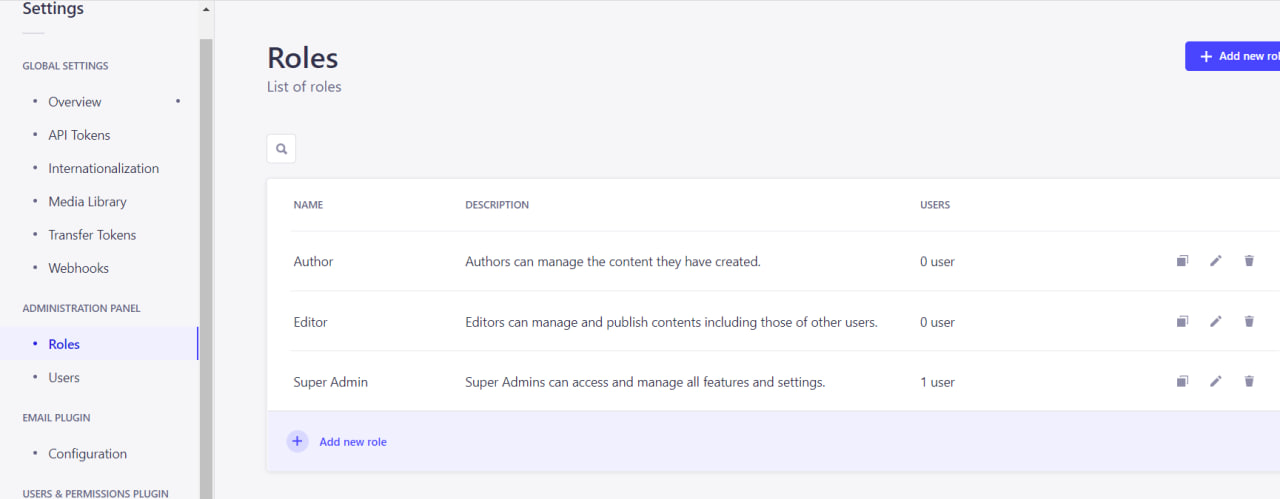Working With Strapi
User Management
25/7/2024 11:57
Before using your Strapi application, it's advisable to set up your profile. This allows you to edit your personal information like name, username, email, and password. You can also select your preferred language for the application's interface.
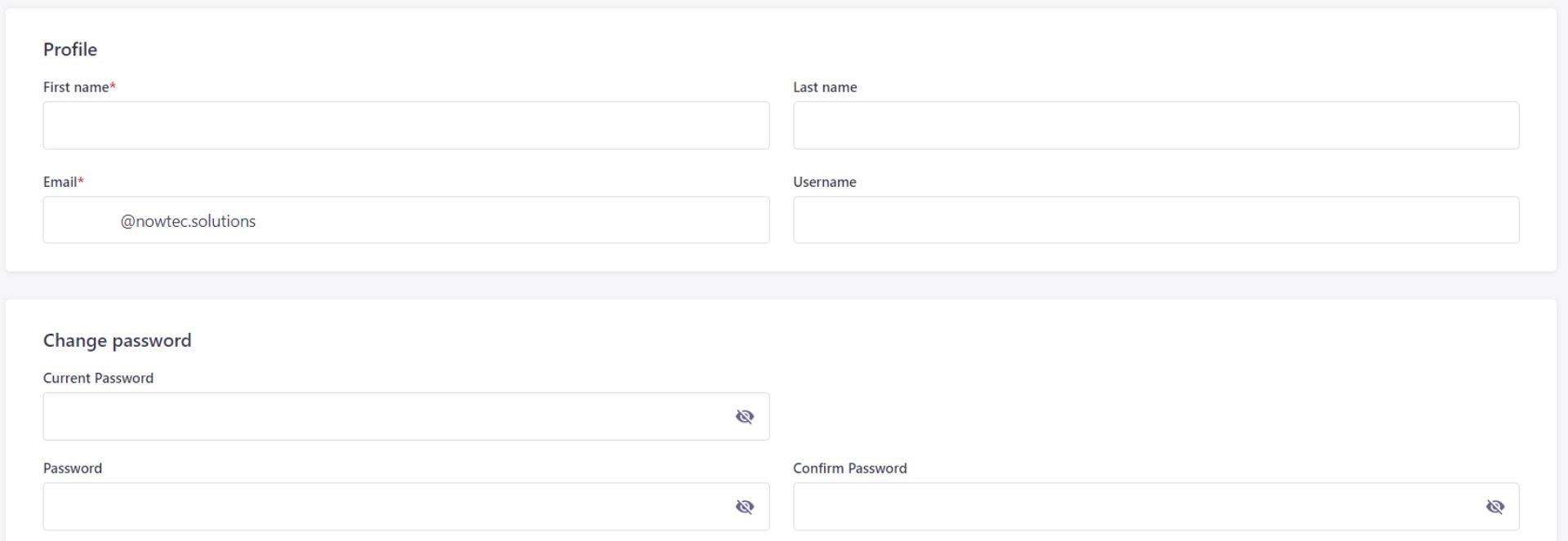
To edit user info:
1. Click your account name/initials.
2. Select "Profile" from the menu.
3. Edit desired info.
4. Click "Save."
Strapi's Content Manager tab - quick way to see, edit and delete the data in your database.
Create content types.
Add, edit, and organize content.
Manage users and permissions.
Customize content fields.
Draft, publish, and track versions.
Handle media assets.
Generate APIs for content integration.
Support multilingual content.
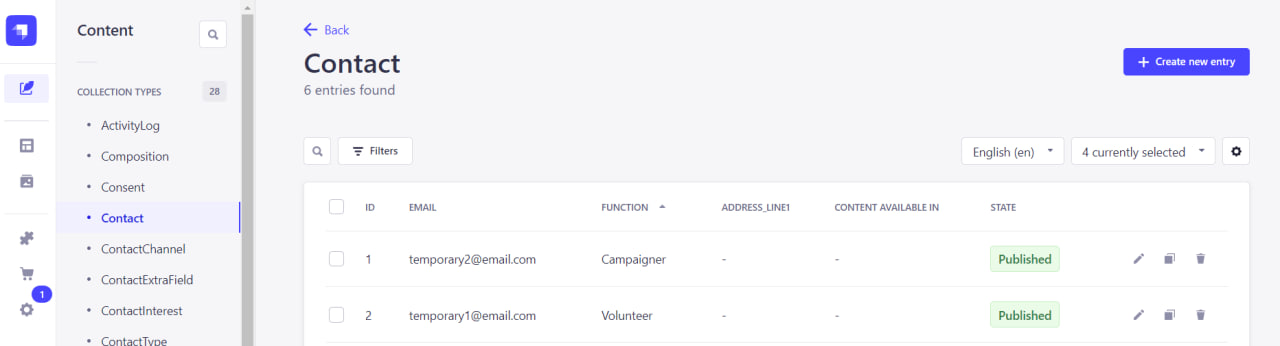
You can create new entries or delete existing data in the database for specific fields for example:
contacts
frequency
keywords
department etc.
Content Type Builder modelize the data structure of your API. Create new fields and relations in just a minute. The files are automatically created and updated in your project.
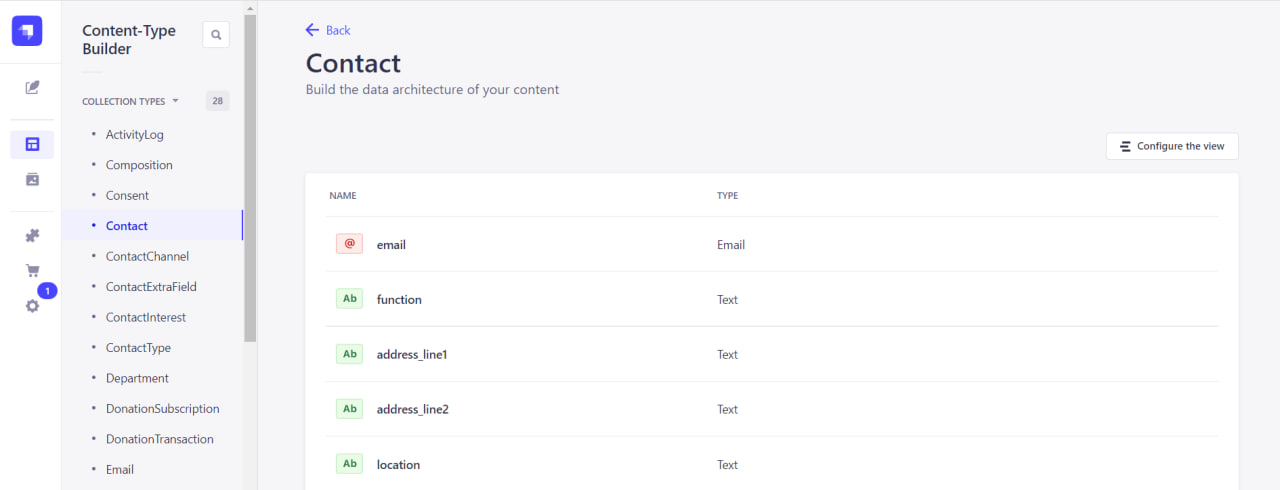
Integrate Strapi with n8n by utilizing Strapi's API endpoints in n8n workflows, enabling seamless data exchange and automation between the two platforms
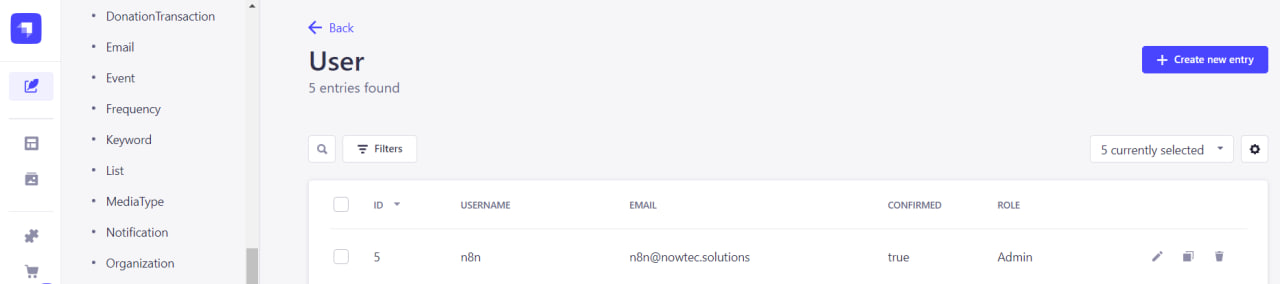
An API token in Strapi is a secret code used to authenticate and authorize access to the Strapi API.
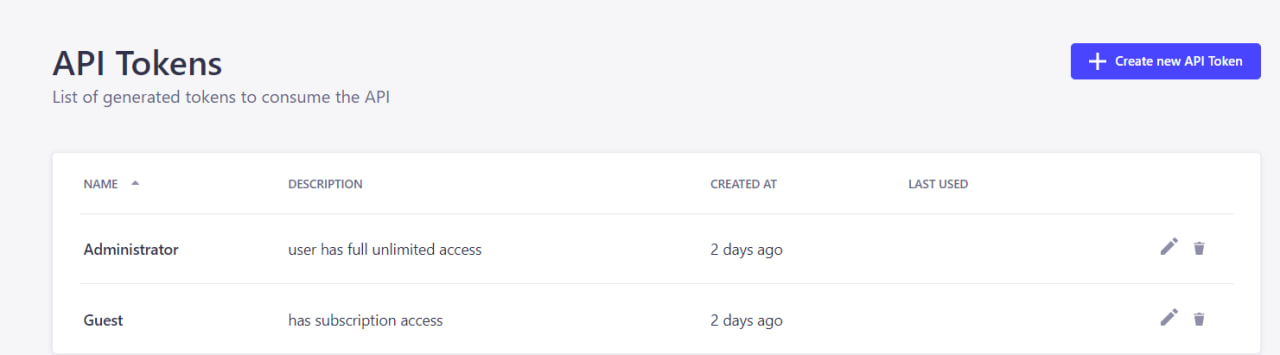
When editing or creating an API token, you can grant or restrict specific permissions for certain actions
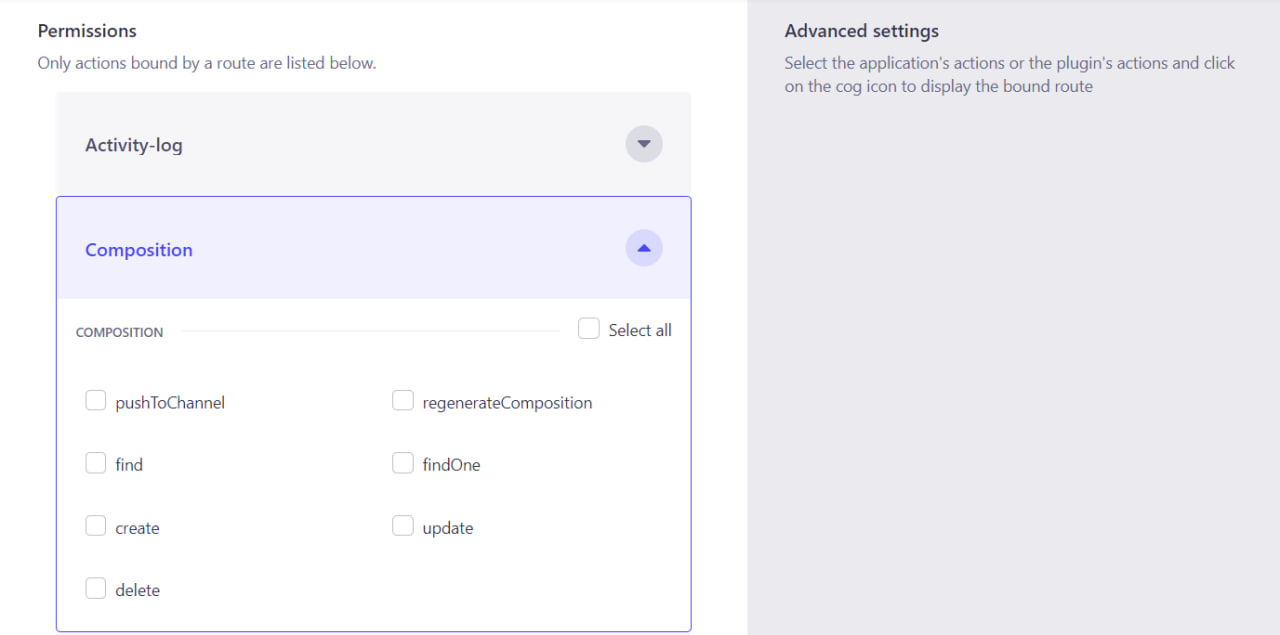
On tab "Roles" each role specifies what a user with that role can do within the Strapi system. Actual roles in Strapi are presented below: